18 Types of Video Cables to Hook Up Your Electronics Now
Author: Rick Worst | Editor: Omar Alonso
Review & Research: Jen Worst & Chris Miller
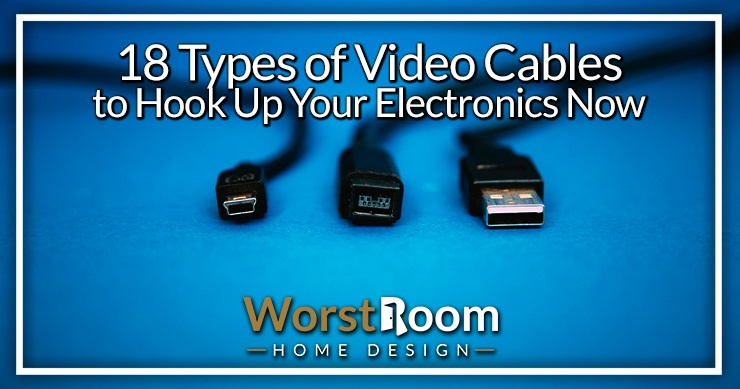
Monochrome, composite, and component color video signals are transmitted over various types of video connectors. They work with video cards, monitors, cameras, servers, and multiplexers. So, what types of video cables are available?
Well, there are various kinds of video cables like BNC, Apple display connectors, AV multi, DisplayPort, and many more. Although these video cables have a range of purposes and advantages, they all have the same basic components.
So, here in this blog post, we'll discuss the types of video cords and all the necessary information to help you depict each type.
18 Types of Video Cables
Electronic displays, like computer monitors and any types of TVs today, frequently contain many input ports to enable connections for the numerous video connectors that are commonly used. The different video connector types are listed below.
BNC Cable

In a 10BASE-2 Ethernet network, a BNC connector (Bayonet Neill-Concelman, or British Naval Connector) connects a computer to a coaxial cable. A plug and socket provide a tight connection for video, audio, video, and networking applications.
BNCs are used to link various coaxial cable types using amounts similar to how a bayonet is fixed onto the end of a rifle.
AV Multi Cable

The Playstation's AV Multi Out port delivers analog signals to distinct audio and video inputs on NTSC-compatible televisions or other electronic devices. These types of TV cables are less popular now than they were a couple generations of technology back.
Progressive Scan is supported by component video, resulting in crisp, clear images and text. AV cable types also supports 1080p; AV means these cables bring your televisions, speakers, and other entertainment devices to life.
Apple Display Connector

Apple Computer employed the Apple Display Connector in the early 2000s, a proprietary variation of the Digital Visual Interface. Many of us have these hanging off the backs of whatever types of desks we use right now.
For PowerBooks with DVI types of video connectors, connecting to Apple monitors with ADC connectors necessitated the purchase of costly DVI to ADC Adapters. Apple later dropped it in favor of the more common DVI connectors.
Mini-VGA Cable

Mini-VGA is a low-cost Microcontroller to VGA interface that supports a text mode of 80x25 with 16 colors (physical resolution is 800x600 at 60 Hz). Moreover, its connectors are a non-standard, proprietary alternative to the regular VGA connector seen on some laptops and other devices.
However, most laptops use the normal VGA connector. Even Apple, Asus, and HP all have their versions of these same types of video cables.
Mini DisplayPort Cable

Mini DisplayPort is a passive technology whose primary purpose is to transmit audio and video data from a source to a display. The Mini DisplayPort is a small variant of the DisplayPort audio-visual digital interface that is less widely used.
Apple debuted the Mini DisplayPort in October 2006, and by early 2013, all new Apple Macintosh computers and the LED Cinema Display included it. It was meant to replace the VGA and DVI cables discussed above and below.
DisplayPort Cable

The DisplayPort is a digital display interface developed by a consortium of PC and semiconductor manufacturers. It's also capable of carrying audio, USB, and other data types.
These cables combine visual and audio information onto a single wire. They connect screens or monitors to a source device, such as a PC or laptop, and transport the audio and video data from the source device to the display.
DVI Cable

DVI stands for Digital Visual Interface, and it provides a much more crisper and clearer image than VGA. Since it can carry both digital and analog signals, it's a one-of-a-kind connector.
Other standards, like HDMI and VGA, can be converted to DVI. The visual source, such as a video display controller, is connected to a display device, such as a computer monitor, via the digital interface.
VGA Connector

The VGA connector, also known as HD-15, DE-15, or DB-15, is a three-row, 15-pin D-subminiature connector.
DE-15 is the correct common terminology for a D-sub connection with 15 pins in three rows, as defined by the D-sub specifications, an "E" size D-sub connector with 15 pins in three rows. A standard connector for computer video output is the Video Graphics Array connector.
DB13W3 Cable

The D-subminiature connector DB13W3 (13W3) is often used for analog video interfaces. The 13 indicates the total number of pins, W indicates the workstation, and 3 indicates the number of high-frequency pins.
The 13W3 connector types of video cables can be converted to a normal VGA connector using readily available cables and adapters. As long as the monitors are sync-on-green compliant, current multisync monitors, this cable can easily be used with these workstations.
Twin-Lead Cable
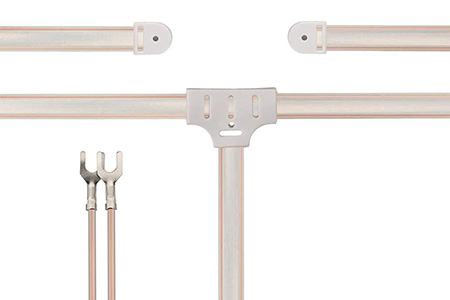
It's mainly used as a feedline to easily connect transmitters and radio receivers to the antennas at shortwave and VHF frequencies. At these frequencies, it can have a substantially lower loss of any signal than small and flexible coaxial cable.
Twin leads with a resistance of 300 ohms are commonly used to connect the FM radios and were originally used to feedline television.
HDMI Cable

The abbreviation HDMI stands for High Definition Multimedia Interface, and it's the most widely used high-definition signal, setting the current standard. HDMI uses an advanced signaling technology known as TDMS to convey information or data. It's become the best of the standard TV cable connector types currently.
The TDMS method safeguards data from degradation since it travels down your cable length from one device to the next. You generally need these in a decent length to reach from your TV or computer monitor to your device, and even more length if you use a DIY adjustable standing desk or mount your TV high in the bedroom.
HDBaseT Cable

These video cable types are basically a connectivity standard that allows several signals to be transmitted over a single Cat5e/6/6a cable, including uncompressed HDMI digital video and audio. Ethernet is (100BaseT).
HDBaseT is a consumer and commercial networking standard that allows uncompressed ultra-high-definition video, digital audio, DC power, Ethernet, USB 2.0, and other control signals to be transmitted.
N Connector Cable

The Type-N connector was created in the 1940s and named after Bell Labs' Paul Neill. This connector was created to meet the demand for a weatherproof, long-lasting medium-size RF connector.
The N-type connector has military, industrial, and commercial products that are all accessible. Excellent RF performance from DC to 11 GHz on short-range systems and DC to 18 GHz on long-range designs.
Vibration resistance is perfect with a threaded connection mechanism on these types of video cables. Moreover, it allows for a wide range of coaxial cables, including those with minimal loss.
F Connector Cable

In 1995, the F series connector was created as a small Push-Pull connector for motorsports. It's a high-quality connectivity technology that's also incredibly vibration-resistant. The outer shell might be made of aluminum or brass.
The F series is among the tiny TV connection types designed with heat shrink boots. Antennas and cable set-top boxes are routinely connected to TVs and other video devices using F types of AV cables.
Mini-DIN Cable

A mini-DIN AV connector types are seen on professional disc jockey equipment. The mini-DIN connector was created by the Deutsches Institut fur Normung which stands for "German Institute for Standardization."
It is a round plug with a varied number of pins. Mini-DIN connectors are a type of multi-pin electrical connector that can be utilized in a wide range of applications. Mini-DIN is a smaller version of the traditional DIN connector. Even now, these audio video cable types aren't verry common.
MHL Cable

Many Android phones and tablets support MHL, one of the first significant wired standards for connecting Android smartphones and tablets to televisions. It has a smart mechanism that allows both power and audio/video to be transmitted via the micro USB connector on your device.
The technique is convenient for those who don't have access to cable or the internet. MHL is an HDMI adapter designed for mobile devices like smartphones and tablets. They're not common TV connection cable types, but when you need one, they're absolutely the solution.
Component Video Cable

Component video is a video stream that is split into multiple sections to improve quality. It's prevalent in analog video transmission, usually accompanied by an audio signal. These types of audio video cables carry both audio and video, and it's built into the name.
The various elements of component video signals often contain chroma or luma information, though this might vary by the different video cord types.
Composite Video Cable

A composite video link, an RCA or "yellow attachment" link, is an obsolete norm for sending video signals utilizing a solitary link and connector. HD content and moderate sweep pictures are not upheld. You'll still find these video connector types on old video game consoles, VCRs, and DVD players.
It combines black and white and color information into a single video stream and divides the audio into left and right channels. This is frequently referred to as an RCA connection. It also produces a higher-quality image than RF.
Types of Video Cables to Get Your Electronics Hooked Up
Commercially accessible TV cable types are commonly utilized in video and multimedia applications. Each of the kinds of video cables have their own benefits and may be used for various purposes.
And because all of the different types of video cables are standard, they may be used to connect it to any system with that style of input or output. The cable's size and durability can also determine its performance of the cable.



