TV in Front of a Window? Pros, Cons, & How to Do It
Author: Rick Worst | Editor: Omar Alonso
Review & Research: Jen Worst & Chris Miller
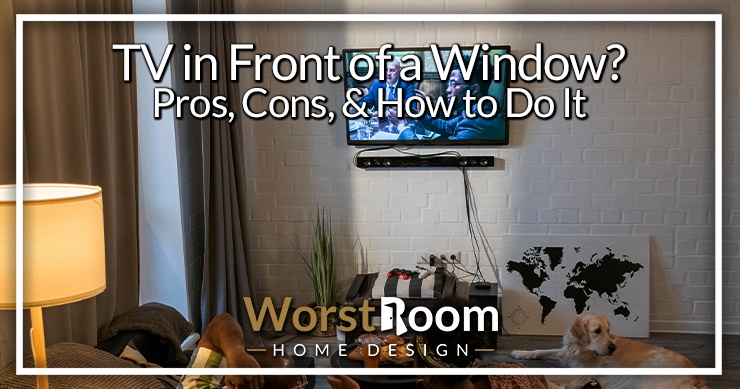
Are you struggling to find the perfect spot for your TV in a room filled with windows? While it may seem convenient, this placement can lead to various issues impacting your enjoyment of television and the room's overall aesthetics. Understanding the benefits and potential problems associated with placing a TV in front of a window is crucial in making an informed decision.
This blog post will discuss the pros and cons of placing a TV in front of a window, alternative placement options, and design tips to create harmony between your TV and windows while providing an optimal viewing experience.
The Pros & Cons of a TV in Front of a Window
Putting a TV in front of a window has its advantages and disadvantages, no matter the type of TV we’re talking about.
On the plus side, this positioning can help save space in your room, especially if it's small or has limited wall options for mounting a TV.
However, there are significant downsides to consider before doing so. One major drawback is that having a TV in front of a window blocks natural light from entering the room, reducing its overall brightness and making it less inviting.
Ways to Counteract Glare & Reflections

Investing in quality window treatments effectively counteract glare and reflections when placing a TV in front of a window. Blackout curtains or blinds can significantly reduce the amount of sunlight entering the room, minimizing glare on your television screen.
Additionally, you may want to consider using sheer types of curtains that diffuse natural light while still allowing it into your living space. Having a window behind a TV will be a difficult proposition without diffusing light or blocking it altogether.
Another essential glare reduction technique involves adjusting the angle and height of your TV set. By tilting the screen slightly downward or changing its vertical position, you can minimize reflections caused by direct sunlight hitting it at specific angles.
Factors to Consider When Positioning Your TV

The ideal location should enhance the viewing experience while complementing the room's overall design.
Firstly, consider how natural light affects glare on the screen during different times of the day. If possible, avoid placing your TV directly in front of a window or across from one to reduce glare and prevent distractions from outdoor activities or sunlight reflections.
Next, consider any focal points in the room – a fireplace or large piece of art might create an appealing backdrop for your television set, and your overall bedroom feng shui.
When determining placement options within limited spaces like small apartments or shared living areas, consider corners as they can offer better viewing angles for multiple seats while directing the screen away from adjacent windows' lighting issues.
Additionally, consider how furniture arrangement impacts room flow – selecting versatile pieces like dressers and tables provide strategic locations without blocking windows. With both a window and a TV, you'll need to get creative regarding where to put your bed in a room with windows since some wall space will be eaten up by the TV, too.
Alternative TV Placement Options

There are several options for TV placement aside from in front of a window.
Mounting on a Wall
Wall mounting saves space, reduces glare, and improves viewing angles, all without you having to resort to putting your TV against a window.
It also helps create a sleek, modern look that can complement any living room design.
To achieve an optimal viewing experience with a wall-mounted TV, consider positioning the TV at eye level - around 42 inches from the center of the screen. This height ensures comfort while watching without straining your neck or eyes.
Moreover, ensure that all cables are neatly tucked away to avoid clutter and maintain an organized appearance.
Using a TV Stand or Cabinet
TV stands provide sturdy support for your TV and can also serve as storage for other devices, remotes, and DVDs. A TV stand in front of a window will still require some of the solutions presented above.
When choosing a TV stand or cabinet, it's important to consider your TV's size, the room's style and color, and how much storage space you need. Many options on the market can fit into corners or against walls without blocking light from windows.
Positioning a TV in a Corner
Not only can this help reduce the glare from any nearby windows, but it also provides more space for additional seating options.
Many corner TV stands and cabinets are available on the market to accommodate different sizes and styles of TVs. Additionally, dressers or side tables can make great spots for a TV when placed in a corner.
Using Furniture to Block Glare
Placing a TV in front of a window can be troublesome, especially during the day when sunlight is at its brightest. One way to counteract glare is by using furniture to block it out.
For instance, placing a tall bookcase or dresser between the window and TV can reduce light reflections on your screen.
When considering furniture placement as an option, ensure that you position them correctly with respect to the viewing angles. The height of your chosen piece should also be measured against the TV's center point for optimal viewing experience.
Design Tips for Living Rooms With Windows & TVs

You can create an inviting space with these design tips for living rooms with windows and TVs.
Choosing the Right Window Treatment
The type of window covering you select can enhance or detract from your room's functionality and aesthetic appeal.
Consider using semi-opaque shades, drapes, or blinds to reduce glare and reflections on your TV screen.
Additionally, if you want privacy in your room after dark, layering heavier drapes over sheer shades can add another level of sophistication while allowing for flexibility in lighting throughout the day.
Adjusting Lighting to Reduce Glare
When designing a living room with windows and a TV, it is important to consider reducing glare on the screen. You can do this by adjusting the lighting in the room.
Soft, diffused lighting can help minimize reflections and glare from the windows.
Another option is installing blackout curtains or blinds that block excess light from entering the windows. This reduces glare and helps create a cozy atmosphere for movie nights or evening entertainment.
Creating a Focal Point With Furniture
Designing a living room with windows and a TV can be challenging to create a focal point that draws the eye without detracting from the natural light. However, placing furniture in strategic locations can help to achieve this balance.
For instance, using sectional sofas or armchairs to face a fireplace or large picture windows creates an inviting space that highlights these architectural features.
Maximizing Viewing Angles
The perfect viewing angle can make a huge difference in your TV-watching experience. When setting up your living room with a window and TV, consider placing the couch at an angle to maximize viewing angles.
This allows for comfortable seating while still being able to enjoy natural light from the window.
It's also important to adjust the height of your TV according to where you'll be sitting most often. Make sure it's not too high up on a wall or low down on a stand so that you don't have to tilt your head too much, which can cause neck strain over time.
Tips For a Better TV Viewing Experience

Upgrade your TV viewing experience using the below tips:
Upgrading to an Anti-Glare Screen Protector
If you're struggling with glare or reflections on your TV screen, an anti-glare screen protector might be just what you need. This technology can help reduce the light reflecting off the TV and into your eyes, making for a more comfortable viewing experience.
Additionally, an anti-glare screen is especially useful if your TV is placed in front of a window or another source of direct sunlight.
One popular option for an anti-glare screen protector is the NuShield DayVue film, which reduces up to 99% of all unwanted reflections while maintaining high-quality image clarity.
Installing this type of product can be simple and affordable compared to purchasing a new TV or adjusting room lighting conditions.
Installing Window Tinting
Window tinting works by applying a thin film to the windows, reducing the light entering the room.
In addition to improving TV viewing, window tinting can provide other benefits, such as reducing heat and preventing UV damage to furniture and floors. When choosing a window tinting option, consider how it will impact your home's overall aesthetic and whether it fits your design preferences.
Adjusting TV Angle & Height
Ideally, the center of the screen should be at eye level, around 42 inches from the ground.
Additionally, angling your TV away from incoming natural light can minimize screen glare. Adjusting the height may be insufficient for corner placements or rooms with multiple windows.
In such cases, installing an anti-glare screen protector or applying window tinting can significantly improve picture quality and reduce eye strain.
How to Place a TV in Front of a Window
When choosing the location of your TV, consider factors such as natural lighting, room flow, and focal points. Plenty of alternative placement options include wall-mounting or using furniture to block glare.
Placing a TV in front of a window can have advantages and disadvantages. While it may save space and provide an easy viewing angle, it can also cause glare and reflections that detract from the overall experience.



